Spend Management Designed by Finance Pros, for Finance pros
Crafted by finance professionals who deeply understand the demands of your work, empowers you with enhanced visibility and control to automate your existing spend management processes.
Spend Management Designed by Finance Pros, for Finance Pros
Crafted by finance professionals who deeply understand the demands of your work, empowers you with enhanced visibility and control to automate your existing spend management processes.
Your Co-Pilot in Steering Spend Control
Efficiency and Cost-Saving
Smart automation with guardrails, drive productivity and uncover cost savings
Gain Flexibility and Control
Seamless reimbursements or corporate cards with spend controls
Eliminate Out-of-Policy Spend
Enhance visibility with real-time dashboard and customisable approval flow
Reduce Reconciliation Headaches
Seamless accounting integration reduces manual entry and errors
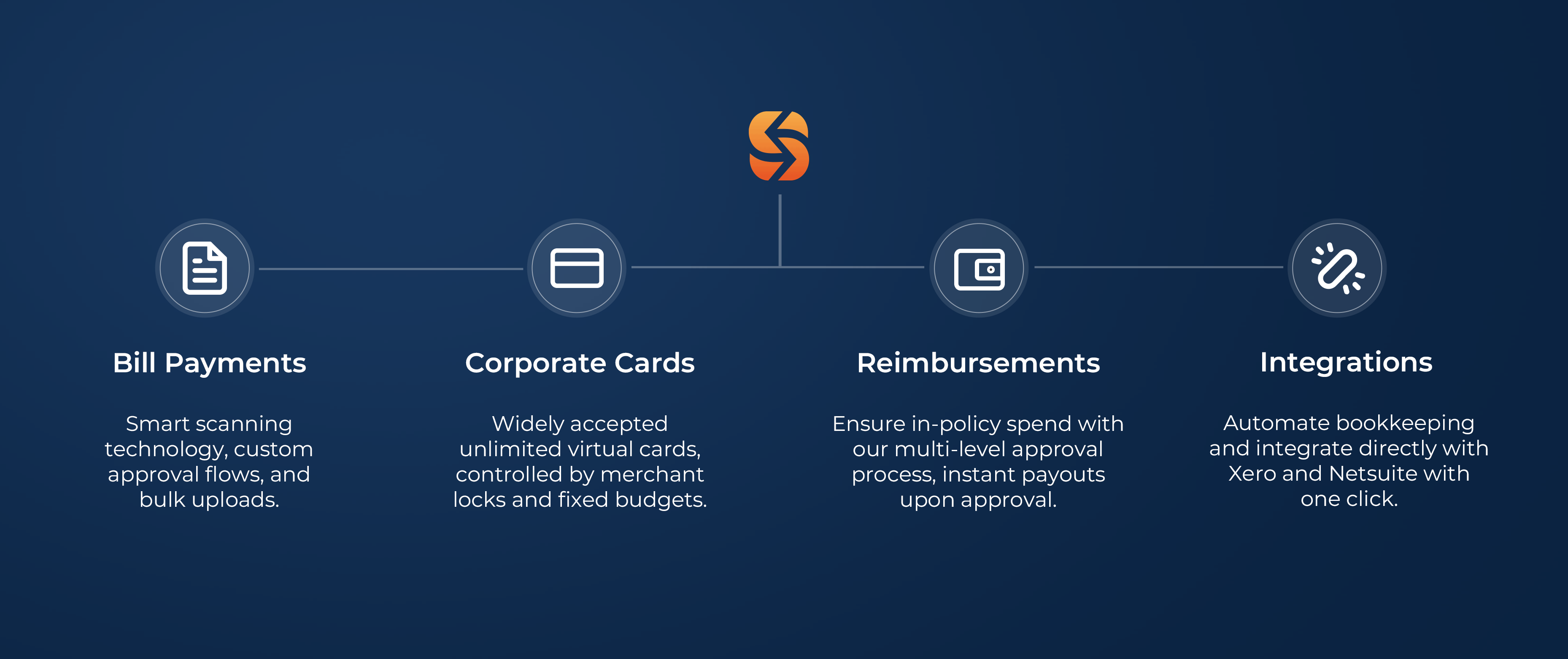







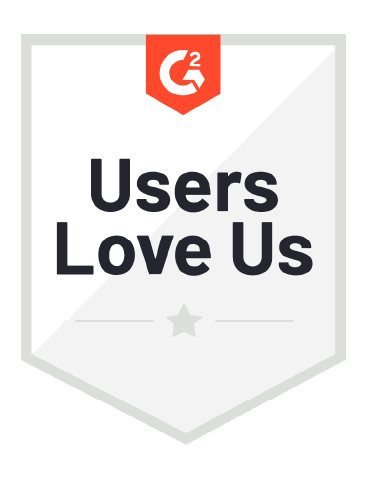
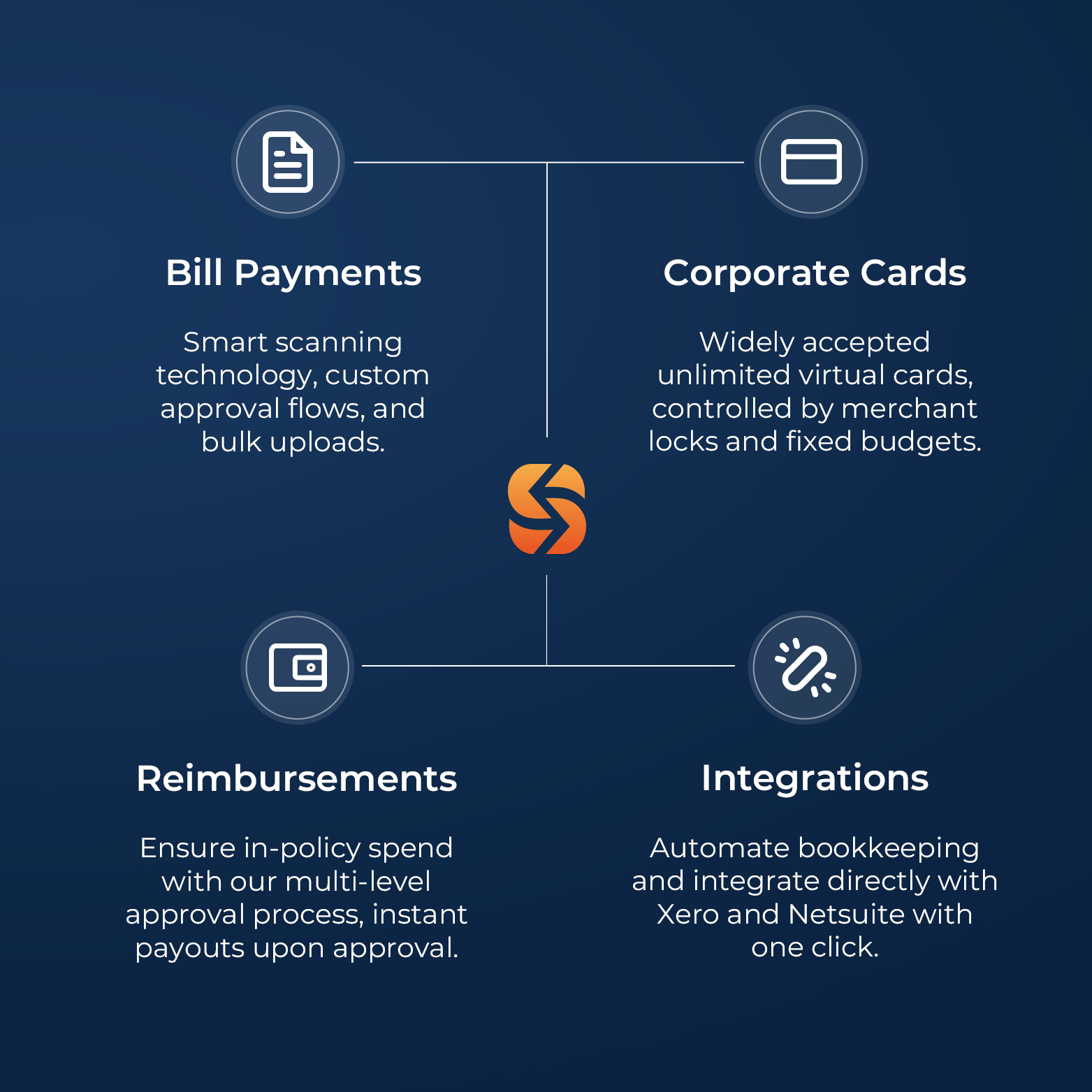







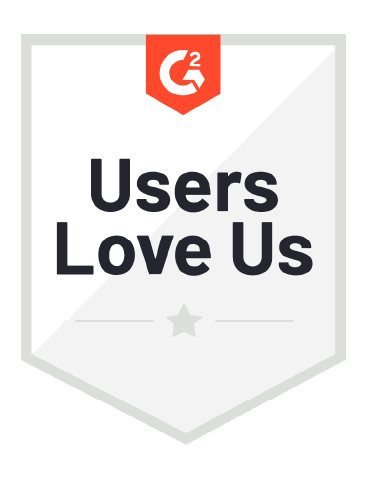


Bill Payments
Process your bills up to 90% faster
Reduce manual effort and errors while maintaining full control of your bill payments with our Smart Scanning technology, accounting software integrations, and custom approval workflows.
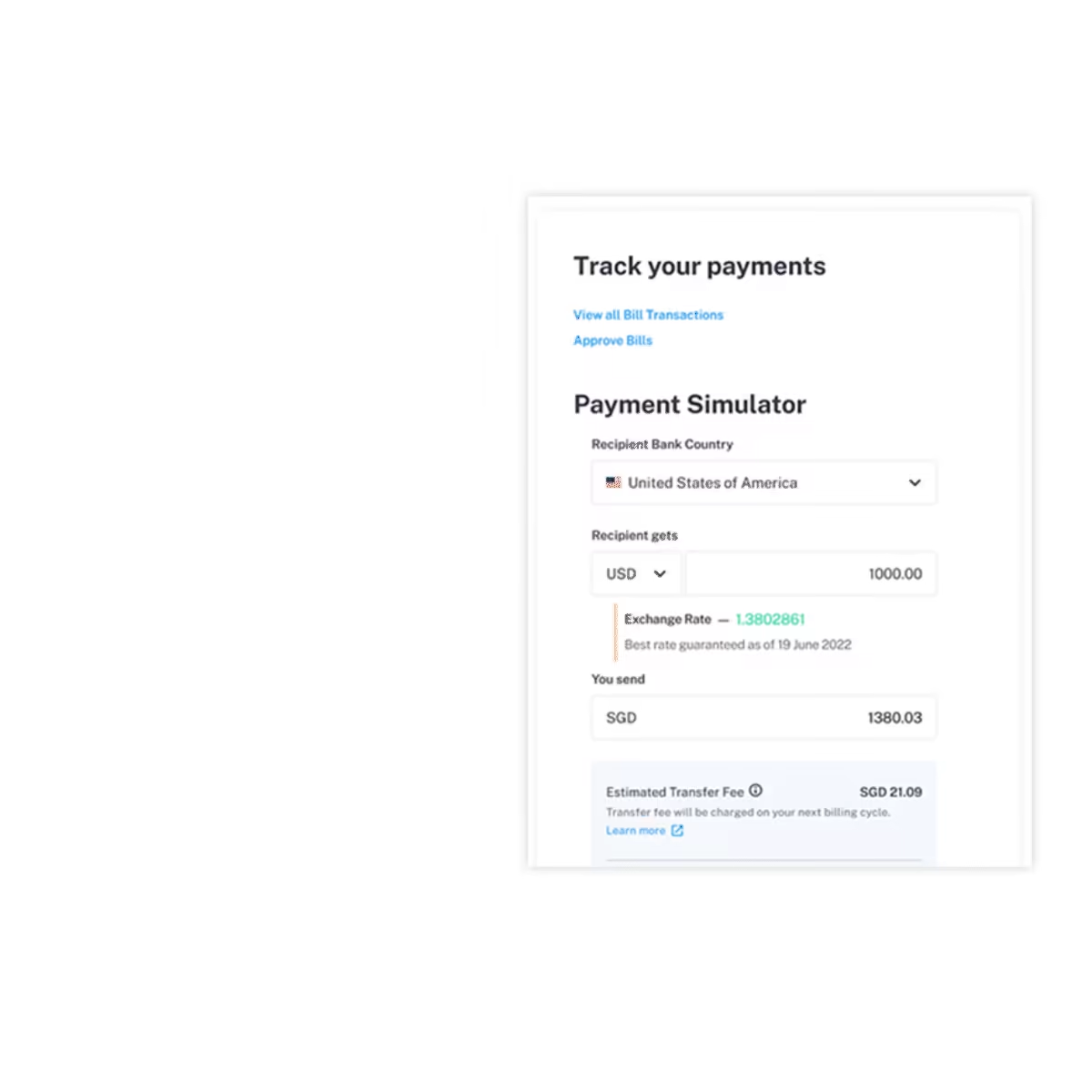
Bill Payments
Process your bills up to 90% faster
Reduce manual effort and errors while maintaining full control of your bill payments with our Smart Scanning technology, accounting software integrations, and custom approval workflows.
Virtual and Physical Corporate Cards
Virtual cards can cut admin costs by 78%¹
Our cards allow for more control via merchant locks and fixed budgets, ensuring that employees can only spend what’s budgeted, where you want them to.
1compared to traditional PO processes.
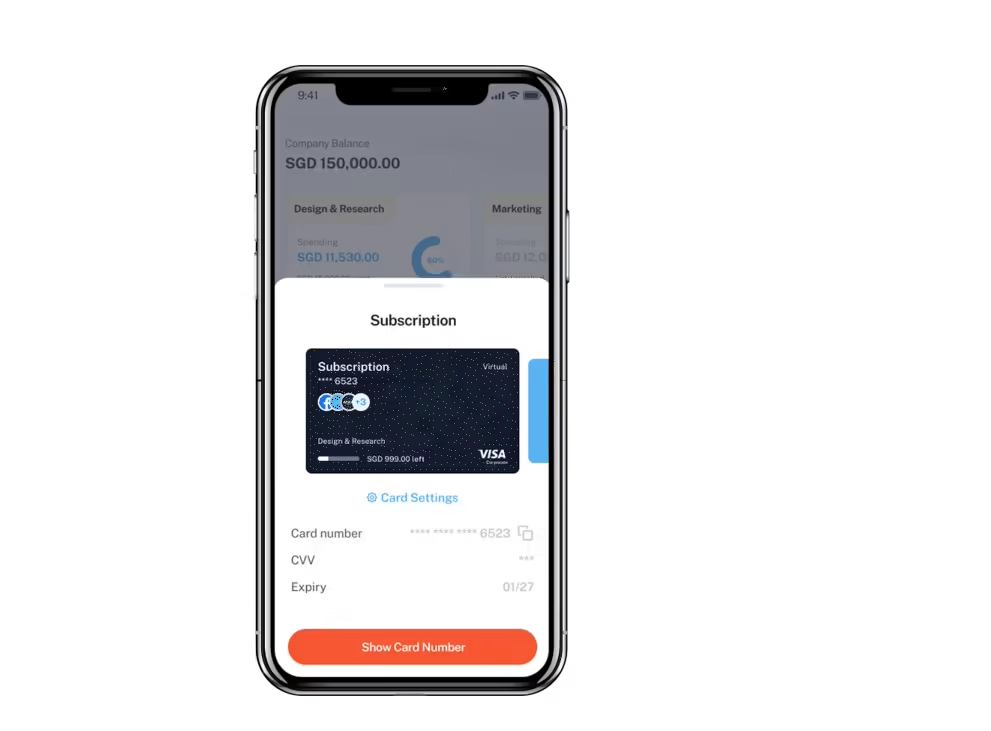
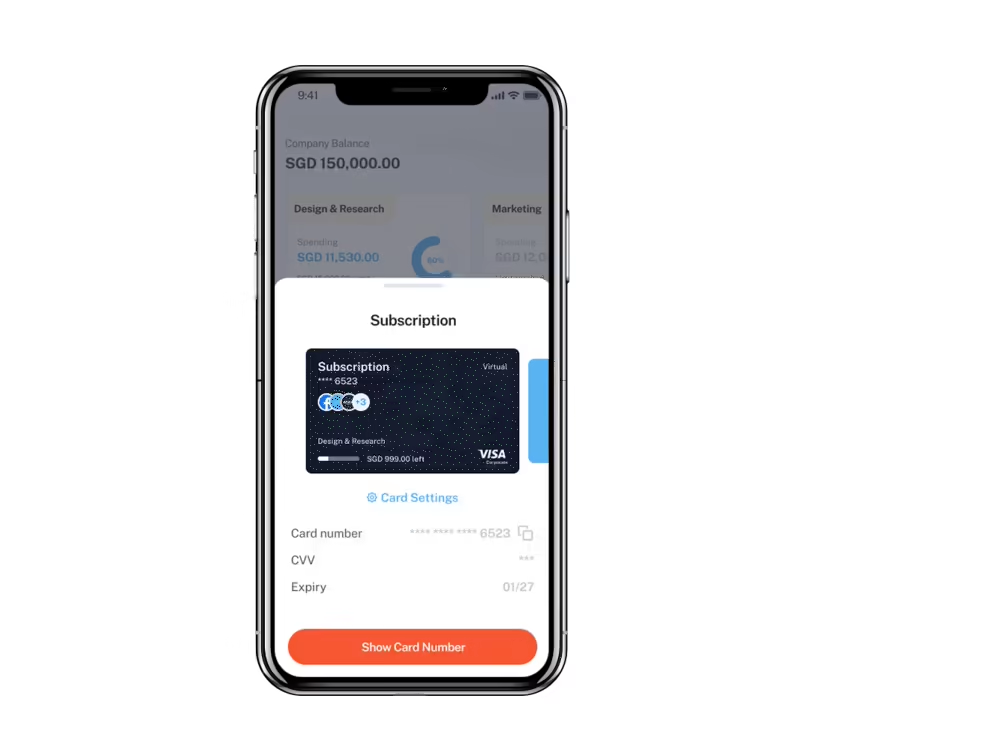
Virtual and Physical Corporate Cards
Virtual cards can cut admin costs by 78%¹
Our cards allow for more control via merchant locks and fixed budgets, ensuring that employees can only spend what’s budgeted, where you want them to.
1 compared to traditional PO processes.

Reimbursements
Enhanced visibility, reduce petty cash spend by 30%³
Disburse claims in a few clicks while ensuring in-policy spending with our multi-level approval process.
³based on internal customer interview

Reimbursements
Enhanced visibility, reduce petty cash spend by 30%²
Disburse claims in a few clicks while ensuring in-policy spending with our multi-level approval process.
2based on internal customer interview

Seamless Accounting Software Integration
Close books up to 70% faster
Syncs seamlessly with Xero, Netsuite¹, Quickbooks, Jurnal, and more, ensuring faster reconciliation and accurate data.
Accounting Software Integration
Close books up to 70% faster
Syncs seamlessly with Xero, Netsuite, Quickbooks, Jurnal, and more, ensuring faster reconciliation and accurate data.

What Our Customers Say
"Spenmo offers great visibility to the spending of each team members within the organization especially when remote and hybrid working becomes more prevalent"

"Be it a cash payment or tapping the card, everything is visible on the dashboard. Spenmo has made subscription and procurement payments equally easy"

"Spenmo has made paying our marketplace sellers a breeze. It is as easy as sending an email and they take care of the rest. We save time and money to focus on other things."

"Tracking subscriptions and marketing spends had never been more convenient. Spenmo gives you visibility and control over your company expenses at your fingertips."

ISO 27001 Certified
Spenmo's ISO 27001 certification signifies rigorous adherence to global information security standards, assuring clients that their data is meticulously safeguarded against potential threats.
PCI-DSS Certified
Spenmo's PCI-DSS compliance signifies security for card data, offering peace of mind, regulatory compliance assurance, and heightened protection against data breaches.





